Thanks for Choosing DigiVCard !
Guidelines for our digital business card

01
Find the App:
Easily download the DigiVCard app from the links provided below or by scanning the QR Code in this guide. For Android users, simply click on the following link: [Google Play Store] If you’re an iOS user, navigate to: [App Store].These links will direct you straight to the DigiVCard app, enabling you to effortlessly manage your digital business card needs.
With DigiVCard, you can create, share, and update your digital business card with ease, facilitating seamless networking experiences.
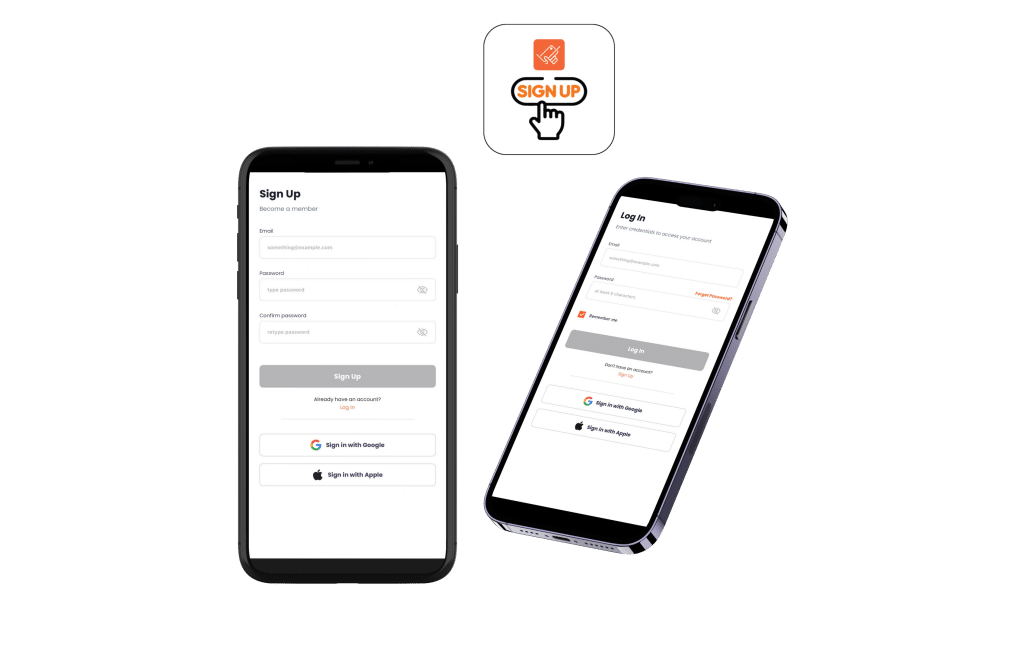
02
Create or Log In to Your Account:
Whether you’re new to DigiVCard or already part of our community, we’re excited to have you on board! If you’re new, welcome aboard! Creating your DigiVCard account is quick and easy – simply enter your details to get started. Already have an account with us? Fantastic! Just log in using your existing credentials. Whether you’re creating a new account or logging in, DigiVCard offers you a seamless experience to manage your digital business cards effectively.
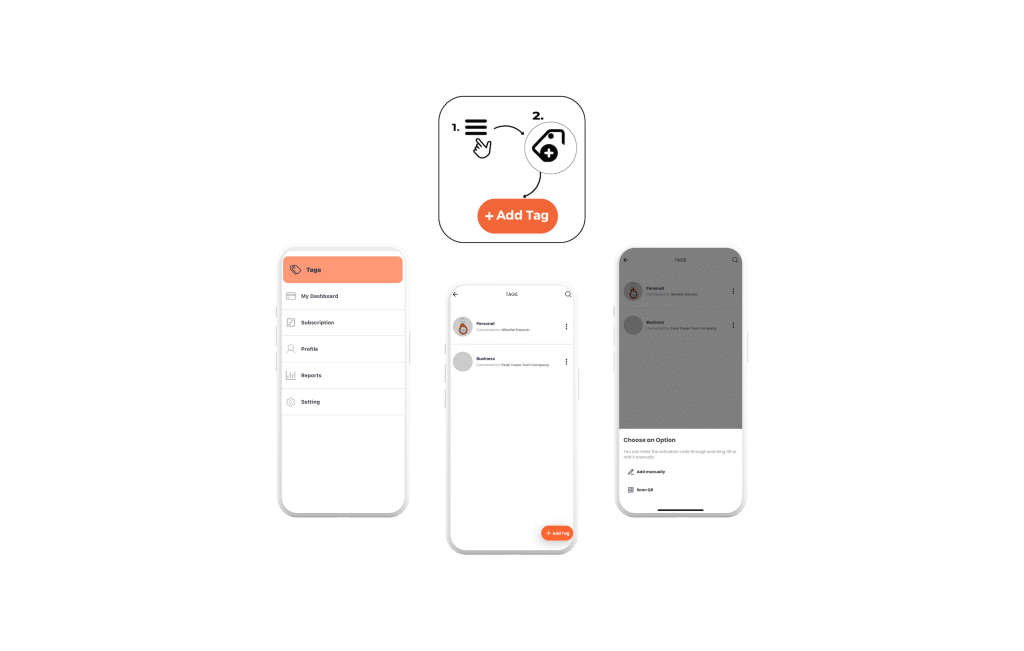
03
Activate Your NFC Product:
Ready to unleash the power of NFC with your DigiVCard? Here’s how to get started: Simply navigate to the settings section within the DigiVCard app and select ‘Add Tag’. Once there, follow the prompts provided to seamlessly link your DigiVCard with your NFC-enabled device or accessory. This process ensures that your digital business card is readily accessible to others with just a tap of their NFC-enabled device. By activating your NFC product through DigiVCard, you’re enhancing your networking capabilities and making it easier than ever for others to connect with you.

04
Activate Your Product:
Activating your DigiVCard NFC product is the final step to unlocking a seamless networking experience. Begin by locating the activation code sticker, which you will find attached to the packaging of your product. This sticker is essential as it contains a unique code, specifically tied to your NFC item, which is required for the activation process.
Open the DigiVCard app, scan the code or enter it manually, and complete the setup to start using your NFC product.
Benefits and Features of DigiVCard
- Unlock the full potential of networking with DigiVCard. Our platform offers a range of features designed to streamline your professional interactions and make a lasting impression.
- Tap & Share Technology: Simply tap your NFC-enabled DigiVCard to a phone, and instantly share your contact information.
- Customizable Profiles: Tailor your digital card to reflect your brand, with options to add a photo, bio, and custom design elements.
- Eco-Friendly: Say goodbye to paper waste with our digital solution that’s kind to the planet.
- Interactive Content: Enrich your profile with engaging content such as PDFs, images, and videos.
- Real-Time Updates: Update your information on-the-go, ensuring your contacts always have your latest details.
- Seamless Integration: Easily import your profile to other devices and sync across platforms.
- Enhanced Privacy: Control what information you share with robust privacy settings.
- Analytics Dashboard: Gain insights into how your DigiVCard is being used with comprehensive analytics.
- Worldwide Accessibility: Share your DigiVCard globally, breaking the barrier of distance in networking.
- 24/7 Availability: Your digital business card is always available online, anytime, anywhere.